Adding Team Managers #
NOTE: This process can only be performed by a CLUB ADMINISTRATOR or a TEAM MANAGER. TEAM MANAGERS must have an email address in the BowlsLink System.
Once logged in go to the relevant Competition and Team Entry Select MANAGE ENTRY using the ACTIONS button.
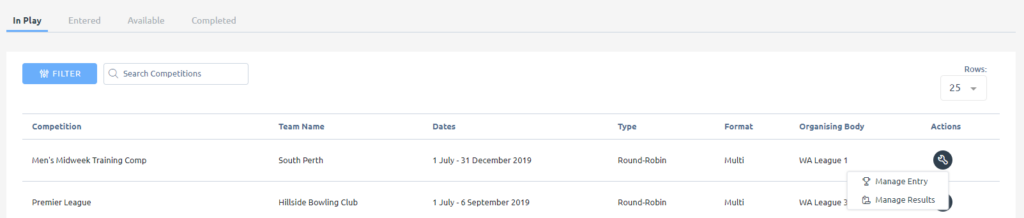
Once selected you will see some information about this competition and team.
Under the PLAYERS list select the EDIT pencil.
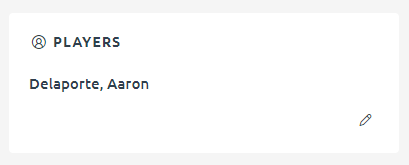
If the Player you want to be Team Manager is not on the list scroll to the bottom of the page and select ADD PLAYER
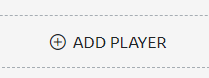
Make sure you LINK MEMBER (top right) which will require the Member ID number or further information.
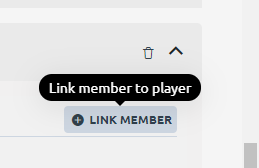
The person will then appear in your Players list.
Make sure you give them PERMISSION to manage the team entry by selecting the check box.
Remember to SAVE.
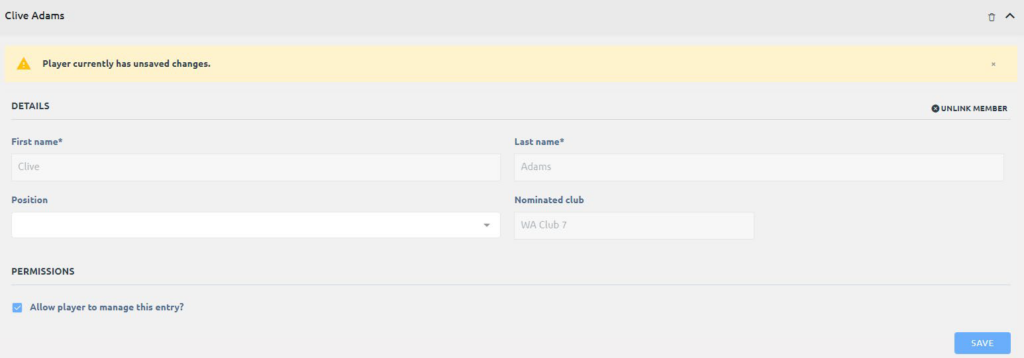
If the person you want to assign PERMISSION is already in your Player list.
From the list of players use the DOWN ARROW v

This will expand the player information and allow you to give them PERMISSION to manage the team.
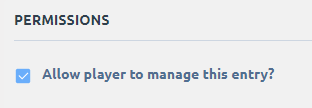
You can remove PERMISSION in the same manner by un-checking the box
This person will now be able to ENTER PLAYERS and RESULTS when they log into Bowls Link.
