Is this article you will learn how a BowlsLink member can return to a previous entry to complete the payment.
What is an Unsecured Entry? #
An Unsecured Entry occurs when a person making a competition entry has completed all the required steps but then does not finalise a payment. The entry appears as Unsecured for the entrant and as Tentative for the competition administrator.
The common reasons this may occur are:
- Payment failed – card out of date, insufficient funds or payment gateway issue in processing.
- Entrant did not realise payment was required with entry and had no card available.
- Internet outage or computer shutdown at payment stage.
For most competitions entrants will be blocked from entering twice (see image) so they will be required to complete payment on the Unsecured Entry.
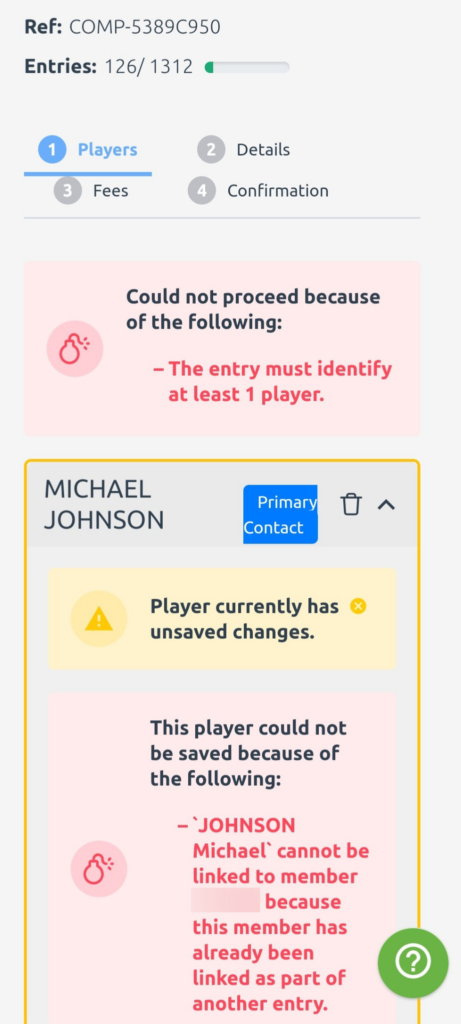
Completing payment for an Unsecured Entry #
Note: This only applies to entrants who login to enter and will not apply for guest entries.
The member/entrant will need to navigate to the Unsecured Entry.
They should login to BowlsLink using their My Clubs Profile with their club name and then selecting COMPETITIONS in the dark blue side menu and Entered with Unsecured Entries in the competition menu selection options.
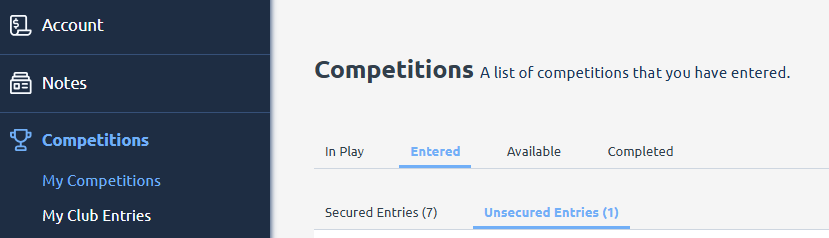
Any Unsecured Entries will appear in a list showing with a red dot under Secured with an Actions spanner on the far right.
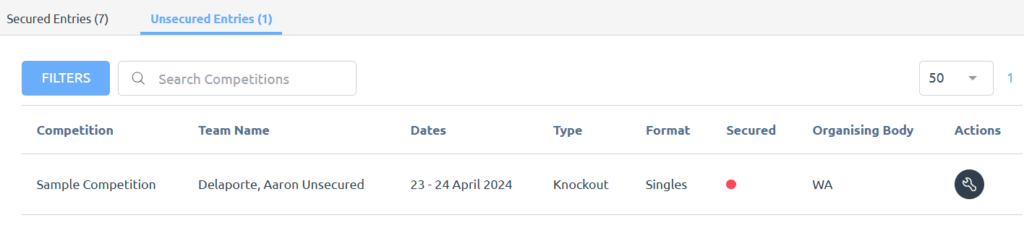
Using the Actions spanner the entrant can select View Entry
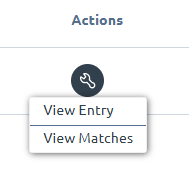
The entrant will then be able to Record Payment using the button in the right corner of the TRANSACTIONS panel.
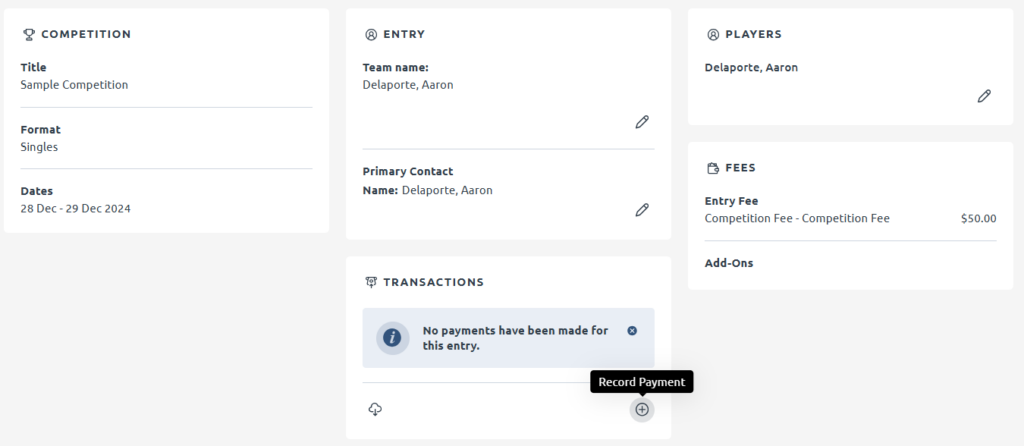
This will then bring in a payment screen on the right hand side allowing them to enter Credit Card details with the secure payment gateway.
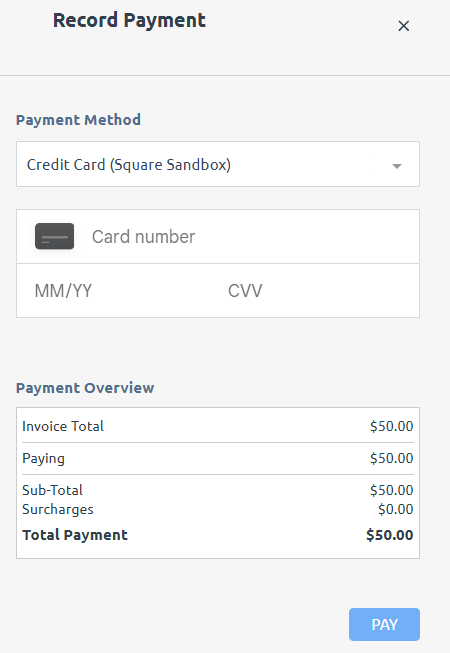
Once the Credit Card information has been added and PAY clicked the payment will process and be completed returning to the Entry screen showing the approved Transaction.
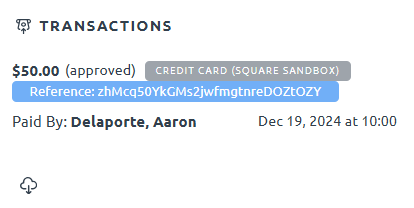
The entrant will receive two automatically generated emails, one containing the details of the confirmed Entry and a second containing the payment Invoice.
The entry will also now appear in the Entered – Secured Entries list with any other entries that person has made.
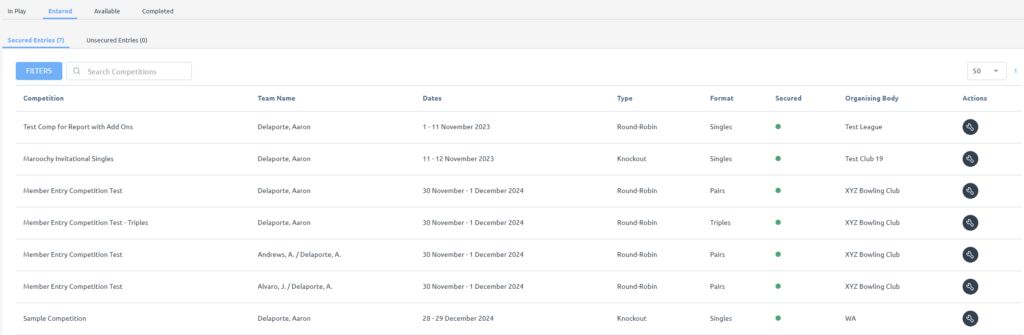
For any queries on this article or further support please contact bowlslink@bowls.com.au
