When creating a competition administrators have the flexibility to set up custom naming formats for entries. This can be particularly useful to display information that might be helpful for anyone looking at results, particularly in competitions with many different clubs or state locations.
When setting up a competition, you have the option of defining a default naming convention for teams in the Advanced section under the (2) Entry tab. This is the last setting in this section so you will need to scroll to find it.
Content in this Support Article
- Default Team Names
- Custom Team Names
- What are substitution patterns?
- Patterns with placeholders
- Combining patterns
- Fallback replacement ###
- Updating or Manually changing team names
- Common Custom Naming Patterns
- Full list of available Patterns
Default Team Names #
If you choose to leave Team name format blank you will get the system default team names which appear as follows
Singles – Lastname, Firstname
Pairs – Lastname(p1), Initial / Lastname(p2), Initial
Triples – Lastname(p1), Initial / Lastname(p2), Initial / Lastname(p3), Initial
Fours – Lastname(p1), Initial / Lastname(p2), Initial / Lastname(p3), Initial / Lastname(p4), Initial
Where p1, p2, p3 and p4 are the first, second, third and fourth players by surname entered in the team.
Tip – It is recommended to not use the default team names and instead use a custom team name.
Custom Team Names #
A custom naming convention is defined by specifying a format using one or more substitution patterns.
Simply click on a substitution pattern from the list of all available patterns to have the pattern automatically inserted into the ‘Team name format’ text field, or copy-and-paste or manually type a pattern into the ‘Team name format’ text field.
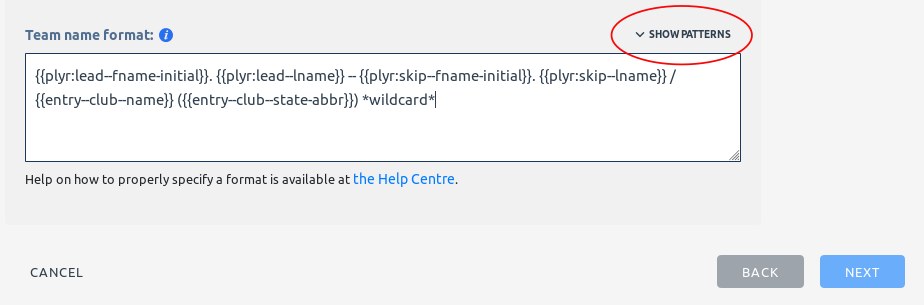
You can view the list of all available substitution patterns by clicking on ‘Show Patterns’.
What are substitution patterns? #
Substitution patterns, as the name suggests, are patterns that are substituted for “real” values by the application when an entry is submitted.
For example, the substitution pattern {{pc--lname}} (“primary contact last name”) will be replaced by the value “Smith” for an entry whose primary contact is named “Rita Smith”.
Patterns with placeholders #
A substitution pattern may contain a placeholder (<?>). You must replace a placeholder with some meaningful value for the substitution pattern to work correctly. A pattern’s description will contain instructions on how to correctly replace a placeholder.
For example, the substitution pattern {{plyr:<?>--fname}} (“player first name”) expects a player’s number or a player’s position in place of its placeholder. Therefore, the pattern {{plyr:3--fname}} will be replaced by the value “Gerard” for an entry whose third player is named “Gerard Jones”. Similarly, the pattern {{plyr:skip--fname}} will be replaced by the value “Jane” for an entry whose skip is named “Jane Doe”.
Tip – It is recommended to use position codes (lead, second, third, skip) rather than position numbers which are based on the alphabetical order of surname as this may obviously differ.
Combining patterns #
Substitution patterns can be combined, and also mixed with static text, to create meaningful team names. For example, the format:
{{plyr:lead--fname-initial}}. {{plyr:lead--lname}} / {{entry--club--name}} ({{entry--club--state-abbr}}) *wildcard*
…combines four substitution patterns interspersed with static text to generate team names like:
J. Kerr / Manangatang BC (VIC) *wildcard*
Fallback replacement ### #
If the application is unable to successfully substitute a pattern with a “real” value, it will use the fallback value ### to perform the substitution. This will typically occur when a pattern requires a value from an entry that the entry is unable to provide. For example, using the pattern {{plyr:lead--fname}} on an entry that doesn’t identify its lead; or {{plyr:5--fname}} on an entry that has less than five players.
Example – J. Jackery, ###. ### (###)
Updating or Manually changing team names #
You can update or manually change a team name by clicking on the entry and using the edit pencil.
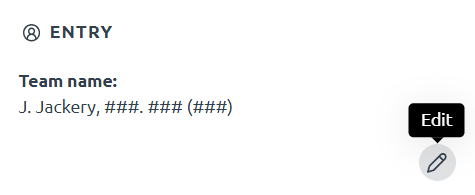
This could be to fix a spelling error or change a club name to Composite for example.
In the case of a Fallback replacement ### such as a player not being assigned a position you need to fix this first by going to players, use the edit pencil and correcting the error.
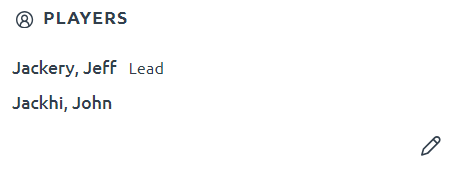
Once saved this will automatically update the Team Name.
Common Custom Naming Patterns #
These are some common naming patterns that are currently used in BowlsLink.
| Format | Team Name Syntax | Example |
|---|---|---|
| Singles – Full name with (Club) | {{plyr:1–fname}} {{plyr:1–lname}} ({{plyr:1–club–name-abbr}}) | Jack Bowler (Melbourne) |
| Singles – Full name with (Club, STA) | {{plyr:1–fname}} {{plyr:1–lname}} ({{plyr:1–club–name-abbr}}, {{plyr:1–club–state-abbr}}) | Jack Bowler (Melbourne, VIC) |
| Pairs – Initial, Last Name (Club) for Lead & Skip | {{plyr:lead–fname-initial}}. {{plyr:lead–lname}} ({{plyr:lead–club–name-abbr}}) / {{plyr:skip–fname-initial}}. {{plyr:skip–lname}} ({{plyr:skip–club–name-abbr}}) | J. Bowler (Melbourne) / K. Driver (Adelaide) |
| Pairs – Last Name (Club, STA) for Lead & Skip | {{plyr:lead–lname}} ({{plyr:lead–club–name-abbr}}, {{plyr:lead–club–state-abbr}}) / {{plyr:skip–lname}} ({{plyr:skip–club–name-abbr}}, {{plyr:skip–club–state-abbr}}) | Bowler (Melbourne, VIC) / Driver (Adelaide, SA) |
| Pairs – All Players First and Last Names with (Club, STA) | {{plyr:lead–fname}} {{plyr:lead–lname}} ({{plyr:lead–club–name-abbr}}, {{plyr:lead–club–state-abbr}}) / {{plyr:skip–fname}} {{plyr:skip–lname}} ({{plyr:skip–club–name-abbr}}, {{plyr:skip–club–state-abbr}}) | Jack Bowler (Melbourne, VIC) / Kate Driver (Adelaide, SA) |
| Triples – Initial, Last Name for Lead, Second & Skip and (Club) skip only | {{plyr:lead–fname-initial}}. {{plyr:lead–lname}} / {{plyr:second–fname-initial}}. {{plyr:second–lname}} / {{plyr:skip–fname-initial}}. {{plyr:skip–lname}} ({{plyr:skip–club–name-abbr}}) | J. Bowler / M. Smith / K. Driver (Adelaide) |
| Triples – Last Name for Lead, Second & Skip and (Club, STA) skip only | {{plyr:lead–lname}} / {{plyr:second–lname}} / {{plyr:skip–lname}} ({{plyr:skip–club–name-abbr}}, {{plyr:skip–club–state-abbr}}) | Bowler / Smith / Driver (Adelaide, SA) |
| Triples – Lead, Second & Skip First and Last Names with (Club, STA) | {{plyr:lead–fname}} {{plyr:lead–lname}} ({{plyr:lead–club–name-abbr}}, {{plyr:lead–club–state-abbr}}) / {{plyr:second–fname}} {{plyr:second–lname}} ({{plyr:second–club–name-abbr}}, {{plyr:second–club–state-abbr}}) / {{plyr:skip–fname}} {{plyr:skip–lname}} ({{plyr:skip–club–name-abbr}}, {{plyr:skip–club–state-abbr}}) | Jack Bowler (Melbourne, VIC) / Mary Smith (Perth, WA) / Kate Driver (Adelaide, SA) |
| Fours – Initial, Last Name for all players and (Club) skip only | {{plyr:lead–fname-initial}}. {{plyr:lead–lname}} / {{plyr:second–fname-initial}}. {{plyr:second–lname}} / {{plyr:third–fname-initial}}. {{plyr:third–lname}} / {{plyr:skip–fname-initial}}. {{plyr:skip–lname}} ({{plyr:skip–club–name-abbr}}) | J. Bowler / M. Smith / F Jones / K. Driver (Adelaide) |
| Fours – Last Name for all players and (Club, STA) skip only | {{plyr:lead–lname}} / {{plyr:second–lname}} / {{plyr:third–lname}} / {{plyr:skip–lname}} ({{plyr:skip–club–name-abbr}}, {{plyr:skip–club–state-abbr}}) | Bowler / Smith / Jones / Driver (Adelaide, SA) |
| Fours – All Players First and Last Names with (Club, STA) | {{plyr:lead–fname}} {{plyr:lead–lname}} ({{plyr:lead–club–name-abbr}}, {{plyr:lead–club–state-abbr}}) / {{plyr:second–fname}} {{plyr:second–lname}} ({{plyr:second–club–name-abbr}}, {{plyr:second–club–state-abbr}}) / {{plyr:third–fname}} {{plyr:third–lname}} ({{plyr:third–club–name-abbr}}, {{plyr:third–club–state-abbr}}) / {{plyr:skip–fname}} {{plyr:skip–lname}} ({{plyr:skip–club–name-abbr}}, {{plyr:skip–club–state-abbr}}) | Jack Bowler (Melbourne, VIC) / Mary Smith (Perth, WA) / Frank Jones (Sydney, NSW) / Kate Driver (Adelaide, SA) |
Full list of available Patterns #
- {{entry–club–name-abbr}} The name (abbreviated) of the entry’s nominated club.
- {{entry–club–name}} The name of the entry’s nominated club.
- {{entry–club–state-abbr}} The state (abbreviated) with which the entry’s nominated club is associated.
- {{entry–club–state}} The state with which the entry’s nominated club is associated.
- {{pc–fname-initial}} The initial of the primary contact’s first name.
- {{pc–fname}} The primary contact’s first name.
- {{pc–lname-initial}} The initial of the primary contact’s last name.
- {{pc–lname}} The primary contact’s last name.
- {{plyr:<?>–club–name-abbr}} The name (abbreviated) of a player’s club, where <?> is the player’s number or the code of the player’s position.
- {{plyr:<?>–club–name}} The name of a player’s club, where <?> is the player’s number or the code of the player’s position.
- {{plyr:<?>–club–state-abbr}} The name (abbreviated) of the state with which a player’s club is associated, where <?> is the player’s number or the code of the player’s position.
- {{plyr:<?>–club–state}} The name of the state with which a player’s club is associated, where <?> is the player’s number or the code of the player’s position.
- {{plyr:<?>–fname-initial}} The initial of a player’s first name, where <?> is the player’s number or the code of the player’s position.
- {{plyr:<?>–fname}} A player’s first name, where <?> is the player’s number or the code of the player’s position.
- {{plyr:<?>–lname-initial}} The initial of a player’s last name, where <?> is the player’s number or the code of the player’s position.
- {{plyr:<?>–lname}} A player’s last name, where <?> is the player’s number or the code of the player’s position.
